Select Git revision
lcd160cr.rst
Forked from
flow3r / flow3r firmware
1529 commits behind, 14669 commits ahead of the upstream repository.
moon2 authored
lcd160cr.rst 14.69 KiB
:mod:`lcd160cr` --- control of LCD160CR display
This module provides control of the MicroPython LCD160CR display.
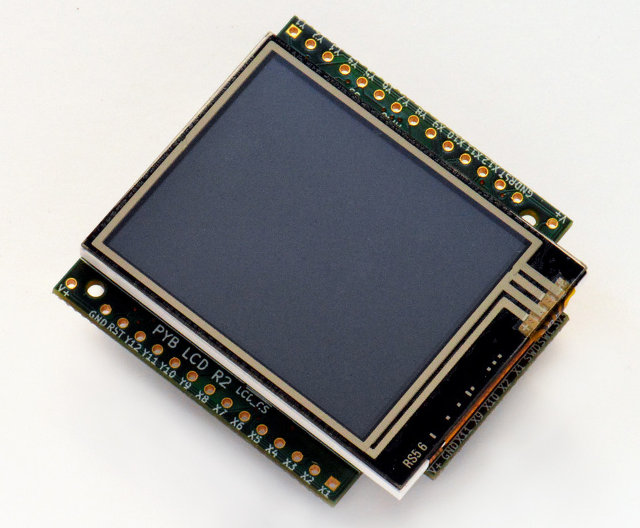
Further resources are available via the following links:
- LCD160CRv1.0 reference manual (100KiB PDF)
- LCD160CRv1.0 schematics (1.6MiB PDF)
class LCD160CR
The LCD160CR class provides an interface to the display. Create an instance of this class and use its methods to draw to the LCD and get the status of the touch panel.
For example:
import lcd160cr
lcd = lcd160cr.LCD160CR('X')
lcd.set_orient(lcd160cr.PORTRAIT)
lcd.set_pos(0, 0)
lcd.set_text_color(lcd.rgb(255, 0, 0), lcd.rgb(0, 0, 0))
lcd.set_font(1)
lcd.write('Hello MicroPython!')
print('touch:', lcd.get_touch())Constructors
Static methods
Instance members
The following instance members are publicly accessible.
Setup commands
Pixel access methods
The following methods manipulate individual pixels on the display.
Drawing text
To draw text one sets the position, color and font, and then uses LCD160CR.write to draw the text.
Drawing primitive shapes
Primitive drawing commands use a foreground and background color set by the set_pen method.